Intuit QuickBooks Point of Sale software empowers businesses to efficiently manage their sales transactions, inventory, and customer data. This robust platform offers a user-friendly interface, providing real-time insights and control over every aspect of your retail operations. From streamlining order processing to generating detailed sales reports, QuickBooks POS simplifies the complexities of running a business.
QuickBooks POS integrates seamlessly with other QuickBooks applications, creating a comprehensive business management solution. Its features are designed to optimize your workflow, boost efficiency, and ultimately increase profitability.
QuickBooks Point of Sale (POS) software, developed by Intuit, is a popular choice for businesses looking to streamline their sales processes. This comprehensive guide delves into the features, benefits, and considerations of using QuickBooks POS, providing a clear understanding of how it can help your business thrive. We’ll explore its various functionalities, address potential challenges, and compare it to other POS solutions.
Understanding QuickBooks POS: Core Functionality
QuickBooks POS is designed to manage the entire sales transaction process from order taking to payment processing and inventory management. Its core functionalities include:
Order Taking and Management
QuickBooks POS allows for efficient order taking, whether it’s through a countertop terminal or a mobile device. It enables the creation of customized sales orders, adjustments, and returns. This functionality is crucial for businesses needing flexibility in handling diverse customer orders.
Payment Processing
This software offers integrated payment processing options, allowing businesses to accept various payment methods, including credit cards, debit cards, and cash. This integrated payment processing capability reduces the need for separate payment gateways, simplifying the process and potentially reducing transaction fees. Security and compliance with payment regulations are paramount features to consider.
Inventory Management
Effective inventory management is vital for any business. QuickBooks POS facilitates tracking inventory levels, enabling businesses to avoid stockouts and overstocking. It allows for real-time updates, crucial for businesses needing to adjust inventory based on sales trends and customer demand. Features like barcode scanning and automatic inventory adjustments streamline this process.
Reporting and Analytics
QuickBooks POS provides a suite of reports and analytics tools. These tools allow businesses to track sales performance, analyze customer trends, and monitor profitability. This data-driven approach is invaluable for making informed business decisions. Key reporting features include sales reports, customer reports, and inventory reports. Understanding these reports and how to interpret them is essential for maximizing the software’s potential.
Key Benefits of QuickBooks POS
Implementing QuickBooks POS offers several advantages for businesses of all sizes. These include:
Improved Efficiency, Intuit quickbooks point of sale software
Streamlined order processing, integrated payment options, and real-time inventory updates all contribute to increased efficiency in your business operations. This translates into faster service times, reduced errors, and greater customer satisfaction.
Enhanced Accuracy
Reduced human error is a significant benefit of QuickBooks POS. Automated processes and integrated systems minimize the potential for mistakes in data entry, inventory tracking, and financial transactions.
Better Financial Management
Integrated accounting capabilities allow for seamless financial reporting and analysis, providing crucial insights into business performance. This allows for better budgeting and financial forecasting, which is important for long-term business planning.
Potential Challenges and Considerations
While QuickBooks POS offers numerous advantages, businesses should be aware of potential challenges:
Cost
The cost of the software, including licensing fees, hardware requirements, and potential add-ons, should be considered. Understand the pricing structure and compare it to other POS solutions.
Training
Implementing new software requires staff training. Adequate training will ensure that your staff can effectively use the software and maximize its benefits.

Source: blackrockbusiness.com
Technical Support
Reliable technical support is essential. Consider the availability and quality of support provided by the vendor.
QuickBooks POS vs. Competitors
Comparing QuickBooks POS to other POS solutions is important. Research competitors and analyze features, pricing, and support to determine the best fit for your business needs.
FAQ
- Q: What types of businesses are suitable for QuickBooks POS?
A: QuickBooks POS is suitable for various businesses, including restaurants, retail stores, salons, and more. Its adaptability makes it suitable for a broad range of industries.
- Q: Is QuickBooks POS cloud-based or on-premise?
A: QuickBooks POS offers both cloud-based and on-premise options, catering to diverse business needs and IT infrastructure preferences.
- Q: How does QuickBooks POS integrate with other Intuit products?
A: QuickBooks POS seamlessly integrates with other Intuit products, such as QuickBooks accounting software, enhancing financial management capabilities.
- Q: What are the typical hardware requirements for QuickBooks POS?
A: The hardware requirements depend on the specific configuration and features. Refer to the official QuickBooks POS documentation for detailed hardware specifications.
Conclusion
Intuit QuickBooks POS offers a comprehensive solution for businesses seeking to optimize their sales processes. By understanding its features, benefits, and potential challenges, businesses can make informed decisions about whether it’s the right choice for their needs. Consider your specific business requirements and budget when evaluating different POS solutions.
Call to Action: Intuit Quickbooks Point Of Sale Software
Ready to elevate your business operations? Visit the Intuit QuickBooks POS website to explore pricing and learn more about how QuickBooks POS can transform your business.
In conclusion, Intuit QuickBooks Point of Sale software provides a powerful and versatile solution for businesses of all sizes. Its comprehensive features, coupled with its intuitive interface, make it an excellent choice for streamlining operations and enhancing profitability. By effectively managing sales, inventory, and customer data, QuickBooks POS empowers businesses to focus on growth and success.
Question & Answer Hub
What are the system requirements for QuickBooks Point of Sale?
Specific system requirements vary depending on the QuickBooks Point of Sale version. Check the Intuit website for the most up-to-date specifications.
Can I use QuickBooks Point of Sale on multiple devices?
Typically, QuickBooks Point of Sale software is designed for use on a single terminal or workstation, but multi-terminal configurations may be possible depending on the specific version and plan.
Is QuickBooks Point of Sale compatible with different POS hardware?
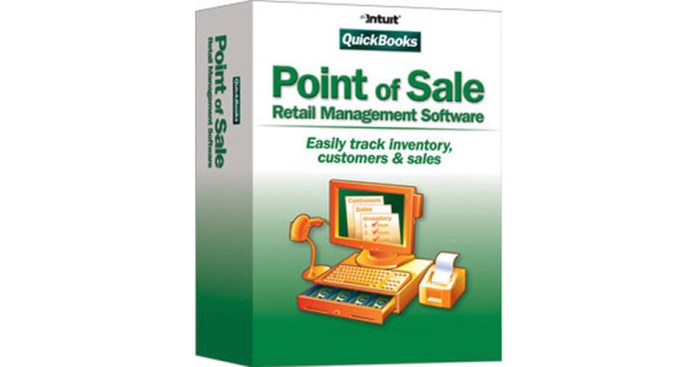
Source: bhphoto.com
Intuit QuickBooks Point of Sale is designed to be compatible with a wide range of POS hardware. Consult the vendor’s documentation for a full list of compatible devices.
How can I access customer support for QuickBooks Point of Sale?
Intuit provides various support options, including online resources, phone support, and potentially community forums, depending on your plan and subscription.